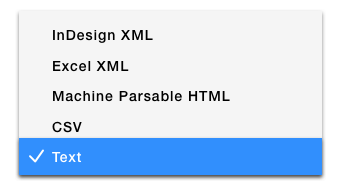Event Export to TXT
If you are a print publisher who would like to export your events from Metro Publisher to print, you can set up event export templates. This process works as a shortcut to save your editors time and hassle for each print cycle. These exports are typically done using the export option of InDesign formatted XML.
However, while InDesign is a great layout program, a lot of users find its XML import tool both difficult to set up and finicky to use. To ease the process of exporting to print while avoiding the technicalities of InDesign’s XML, there is another way.
How does it work?
Several family magazine clients – all of whom have a lot of local events – shared with us their desire for a simpler process using copy/paste. As a result, Metro Publisher’s event export tool now offers an option to set your output as a text file.
The basic workflow goes like this:
- Create an export template and designate the “Export File Format” as “Text.”
- Run your event export.
- Open the exported .txt file and copy/paste into InDesign.
Using the text file format requires more manual work refining the styling within InDesign after the export and is, therefore, less automated but this works great as an option to avoid InDesign’s tricky XML import feature.
If this workflow interests you, contact us via support and request to be added to the beta group for the upcoming release.